Here at iFanboy, we get questions, and I’ve seen plenty regarding how to write comic scripts. As has been said many times, by people far more experienced than I, there is no singular format for writing comics. Unlike TV and film scripts, the formats of which are standardized by their industries and many textbooks, comic book scripts are more of a “do what works” sort of deal. If the writer is communicating what he or she needs to communicate to the artist, then it works. Regardless, this article is not strictly about format, rather about the programs you can use to write scripts. If you want to see some examples of comic book scripts, let me google that for you. OK, here’s one freebie as well.
This might be a little late for the folks interested in participating in the Sequentially Ever After Contest, but then, there’s still time to submit a script, and that is, of course, an acceptable entry.
Like many people, the first thing I ever used was Microsoft Word. I used it because I had it, and it seemed obvious. People with much better computer skills, and more importantly, patience, are even able to make templates and macros for comic book scripting to make it work like a specialized program. In fact, it’s such a robust program that I don’t really know what to do with it other than write paragraphs of text, and change the fonts therein. I might have to pick up a CD-Rom from that “try my product” guy, now that I think about it. In the end, I only ever wrote one script in Word, because it required too much tabbing, spacing, bolding, and capitalizing for my tastes, and would slow me down, as I’m an impatient, yet format obsessive. But it certainly did the job, and lots of pros use it, to be sure. Here’s what a Word script looks like.
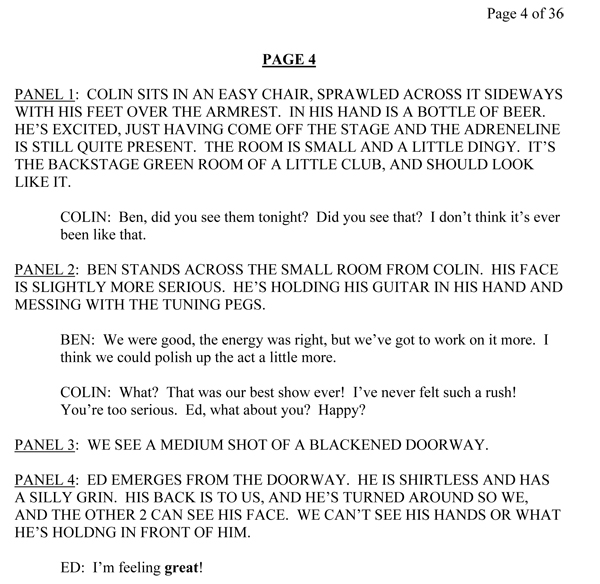
For a while, I fancied myself a burgeoning screenwriter, so I bought Final Draft. With only one completed screenplay to my name (which has aged quite a bit since being written), the money spent on the program would have been wasted had I not found a way to repurpose it. The current version will run you around $250; cheaper if you know someone with a valid school ID (You didn’t hear it from me!). In Final Draft (I have version 6. They’re on 8 now), I sort of made up my own format, but really like how easily I can switch between characters and dialog, since I could spend more time writing, and less time highlighting and formatting. Once you get used to it, and you’re doing the things you want to do with it, it works very well. Brian Michael Bendis uses this program to write his scripts, and that might have been where I got the idea. I think the obvious drawback to the program is that it’s not cheap. There are two ways to look at this. One, you’d better be serious to drop that kind of coinage. Or there’s the mental justification route I took, where I said, “Well, if you’re gonna spend that kind of money, it will force you to write. Right?” By the way, that second one is bullshit. Here’s a Final Draft example:
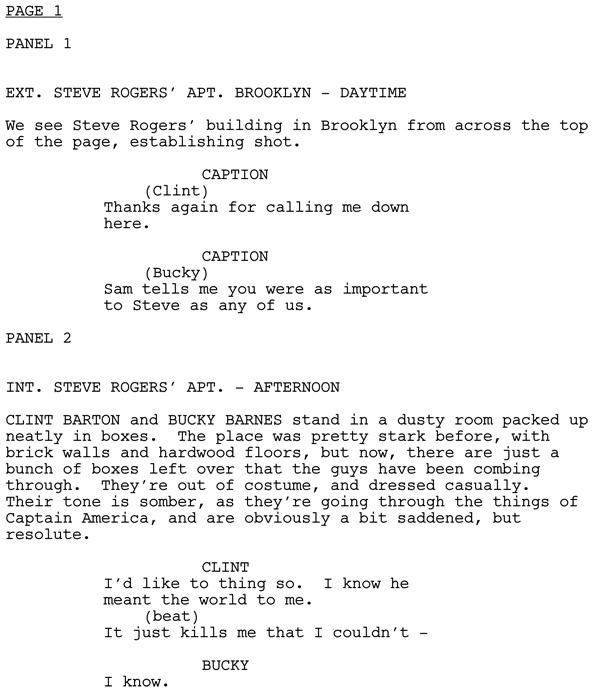

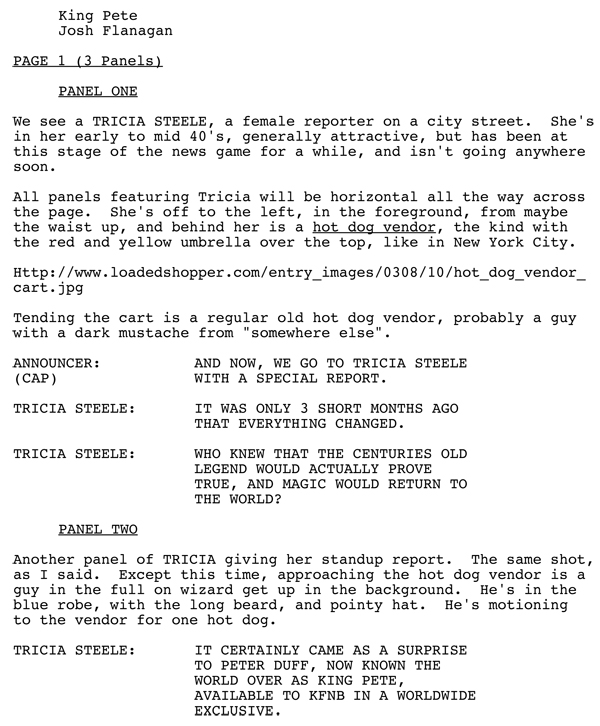
When all is said and done, all of this is only one small part of getting comics made. It can also be done on a piece of paper with a pen, which worked out pretty well for Alan Moore and Watchmen.
Don’t spend too much time tinkering with different tools, because the most important thing is putting your thoughts into words, which will be illustrated into real comic pages. Almost no one ever sees the script, so just do what works for you, and write on!

For anyone wondering, the BOSTON script is badass. Josh writes a mean western.
Key thing with any of the higher-end software programs – student discounts. I use Movie Magic because it’s the chosen platform of my alma mater. I think it was around 100 clams through my school store. Check out free trials on the program’s website and make the most of your trial. Really use it and see if it’s comfortable. If you like it, find out if an academic discount is available to you and then take the plunge. As Josh said, dedicated scripting programs won’t make you a writer, but it does make it easier to write. Presentation is important and so is ease of use. It’s worth the expense if it makes your writing life easier. One less excuse to get some work done.
My writer uses word pad. It gets the job done but then again we work very closely with each other so the scripts aren’t as in depth as something you’d want to send off professionally. From an artist stand point the biggest things I look for are panel and page break downs. If I can clearly see whats supposed to be where then I consider the script a success and I can go about doing my job.
Great write-up, Josh. I just forwarded a link along to a buddy of mine that was talking about trying to find a scripting program the other day.
I say, don’t buy anything until you write a script or two. I assume you have some sort of word processing program that came with your computer. Or download something for free. Once you’ve written a couple of scripts, you’ll know what you want.
A comic script really only needs two elements: panel descriptions and dialogue. The trick is to be clear with both of those.
Beyond that, you want an easy way to number panels. Unlike a screenplay, editors and artists are usually open to any format that communicates effectively.
I’ve used Scrivener as well, but at the moment I’m using the iWork program Pages which has a screenplay template that’s easy to customize. Does anybody use Microsoft Word anymore?
Ooh, here’s a tip I forgot in there. I always export to PDF, and I recommend the same. Everyone can read it, and it doesn’t take a long time to open a word processing program to look at it. Plus, the actual words can’t be easily edited that way.
I use Final Draft for most everything, having used it for a number of screenplays, and then audio scripts for Wormwood. I think I’ve used it for comics scripts, but now that I think about it… those may have just been done in Word. Final Draft definitely has it’s pros and cons. I like it for dialogue; I’m pretty used to it now, so it feels they way a screenwriting program should feel — like a nearly invisible conduit that’s helping me channel the scene.
Whenever I look at a page of the Watchmen script, the writer in me dies a little.
Neato, thanks! I’ve been wondering exactly how to format my script for the ever looming contest, and now I have some ideas.
I wouldn’t take Moore’s script pages as an example of what you should be doing. I think of them more like Kevin Spacey’s journal in Seven. But that’s what he has to do to get his art out of him.
I’m just starting trying to write my own stuff, I’m still in school, and I use Final Draft. And you’re right Josh I didn’t hear the valid ID from you (God Bless The Internet!) But I find it really easy to use, I also use the Dark Horse template when I first started but now I’m just finding my own way of scripting. Let’s just hope I get better.
Keep writing and it’s almost impossible not to. Good work starting early!
Oh, I almost forgot. If have the ID that proves your are in fact a student (and please note that you can prove something that isn’t necessarily true), I would head right on down to Academic Superstore. They have just about everything you could ever want, and all you need for most items is that ID. See, those college loans do pay for more than an excuse to try illicit drugs!
I use Google Docs, and keep the formatting as clean as possible — no underlining or bold or italics or any such thing. Why? Because I never know what word processing program the person I am sending it to will be using. When I send it I copy the doc into an rtf file and send away . . . Of course, this works in part because comics scripts are for 16-22 pages, not 120 pages of movie script.
Another nice script writing program is Celtx. It’s free and really great at organizing comic scripts. It also offers their studio feature that allows you to backup multiple revisions of a document to their website and you can also share documents with other writers as well. Nifty program (Linux, Mac, Windows) and website, check it out – Celtx
I did mention CeltX.
Yeah, it’s that pesky, initial "writing" part that does me in.
I’m no professional, but I’ve been using Word for all of my stuff. I’ve been thinking of switching, though, as I feel it’s been slowing me down.
I’ll check out some of these, thank you very much.
One question with all of these: You can export to .pdf, right? I assume it’d be pretty difficult if the whole creative team had to use the same program to open files.
Thanks Josh, this was helpful!
You can export to pdf, yes.
I have used Celtx at work for scripting short films and have started my first comic script on it, it is pretty good, easy to use and intuitive. (I have only tried it on Mac Os).
I love Celtx, and I also own Final Draft. I wish Celtx had more compatibility options, but if you use CutePDF you could print out PDFs regularly. Celtx has some great index card options (as does Final Draft), and great for being free.
@josh I know you mentioned it, just thought I’d expand on it a little.
No problem. Thanks for the contribution. It’s appreciated.
this looks interesting. i was always wondering how they wrote scripts and stuff like that. i love your intriguing articles on writing comics josh!!
I bought Scrivener recently and I love the way it’s organiser can store webpages, pictures and all the scrappy little notes I seem to generate when I have an idea at three in the morning.
The comic template takes a bit of getting used to, but it looks great when you’ve finished a page.
I’ve only written a small amount of pages so far, but I can see that the way it organises and manipulates your prose would make it very handy at coping with a big epic project like a novel.
I like Movie Magic Screenwriter, it is what I ended up buying. I will have to check out that Dark Horse Template.
Check out the Tom Defalco script for Spider-Girl….it’s 7 pages for a 22 page comic!
I’ve tried Celtx and if I could get it to output a normal looking comic book script PDF file I’d use it, but for whatever reason I get a strange grid format instead. Weird… let me know if I’m wrong, though, and just not using it correctly.
Just read the Cute PDF post.
I want to read your western, Josh.
@reg5000 You’ll have to wait a little while , but believe me that I will be doing all I can to make sure it’s a comic you can go buy in a shop. Issue #1 is being produced as we speak, and then I have to get a publisher.
Wanted to momentarily revive this thread because someone just sent me a link to something called Zhura.com. This is an online scriptwriting program that looks like it’s realllly web 2.0 based – lots of online community aspects. Trying to be the Google Docs of Scripts, perhaps. Notable is that it does claim to have comics templates included. I just signed up but haven’t really investigated it yet, so I can’t really judge it as a scriptwriting program yet. But I wanted to pass it along to all interested parties.
scrivener is a great program – I absolutely love it. Granted, I’m not doing comic work (just academic papers and some book writing)
I played around with CeltX today, and it’s pretty swanky. Certainly good for a free program. Not sure how much I love the comic script format, but still pretty good.
I’m getting used to CeltX. Unemployment is leaving me with a lot of time to write, but isnt quite allowing me to buy a program and I’m not big on pirating, so I’m really appreciating this free program! Unfortunately I can’t just copy and paste my scripts from Word into this without spending hours reformatting and such.
I’ve used Final Draft since college, in 1999. I’ve written screenplays, plays, and comic scripts on it. They have templates for everything from stage plays to screenplays to tele plays, and it’s not difficult to design your own. Love it.