Right off, I need to get a couple things straight. There are plenty of reviews of the iPad out there, and all the wonderous things it does. I'm going to be talking about it from the standpoint of a reading device for comics, as this is, last I checked, a comic book centered website. Granted, we talked about switching things up, but currently, Smiths cosplay is still too niche, and it made Conor and I uncomfortable.
Thing #2 is that I might not have the same experience as a digital comic book consumer than many of you. The truth of it is that I get a lot of preview comics on PDF, and every Wednesday I spend a couple hours sitting at my desktop reading comics on a 24" iMac screen. When the iPad was announced, I saw it as a way to get the hell out of my chair and go back to reading comics wherever I damn well pleased. And also, as I work on a comic book website that's part of a digital comic distribution company, it's tax deductable, isn't it?

Apple's iPad is, like most of the other devices we've come to know, very smooth, slightly less customizable than I'd like, slightly more expensive than I'd like, and utterly sexy. I like it very much, but I've yet to figure out how exactly to integrate it into my digital lifestyle, between my desktop, laptop, home theater, and iPhone. In fact, the only thing it's really got uniquely going for it, in my case, is the abilty to read comics with the freedom of mobility, and checking my email while I'm at it.
On the physical side, it's a little heavier than you'd think. You can't hold it up with one hand and read terribly comfortably like you could with a paperback, or a novel. As has been said many times, it's a little hard to read in the sunlight, so when I sit at my breakfast table (or the Alex Robinson Memorial Breakfast Nook as I've so titled it, thanks to a timely table donation from an Eisner and Harvey award winning cartoonist), and the sunlight is streaming in, it's not terribly readable. At the same time, neither are most of my comics and trades, as many of them have glossy pages, and suffer the same fate. To be completely honest, it's a little weird for the bathroom too. Let's face it, America is reading in there, and I suspect the rest of the world might be too. For one thing, you're carrying this really expensive thing in there, which feels out of place, and also, I never know where to put it down. OK, I might have gotten too personal there, but my job is to be honest. Are you uncomfortable? I think I might be. Moving on!
I immediately searched for a PDF reader, but since it was launch day, there weren't too many iPad specific PDF readers available, and of the ones that were, there weren't many reviews by which to judge them. I started with the $1 PDF Word Excel File Viewer, and I couldn't get the WiFi to work in order to transfer files to the device. After futzing with it for a while, I managed to work something out, but then the interface was slightly clumsy, and the app froze up a couple of times, so I went back to the drawing board.
Then I found GoodReader (as did many other people it seems) also for $1. This one did the trick with a cleaner interface, and an easier way to transfer files to the iPad. It works over WiFi, but I never had to do it, because it worked through iTunes just fine with a drag and drop. The only drawback of this program is that you can't view 2 pages next to one another, as you would with a horizontal 2 page spread with the iPad held sideways. It's a minor inconvenience that they chalked up to app stability, but I'm guessing future upgrades will fix this problem. When you're talking about a way for independent creators to get their stuff out there, a downloadable PDF might well be the best way to go. Hell, even I've done that.
Of course, a lot of people are talking about the specific apps available from comic publishers and distributors. There are 4 viable iPad apps at the moment, but they're really just different versions of the comiXology app, and the iVerse app, with Marvel and IDW respectively. Say what you will about their respective practices, but at least these companies are in this space, where so many are not. They both look and feel more or less the same as their counterpart, so I'll combine them.

Marvel's app, developed by comiXology is slick, and looks like it fits right in with the Apple aesthetic. It, and the comiXology app both froze up on me on launch day, but many reported that was due to the servers just getting nailed because of the app's popularity. As has been discussed so very much, issues are $1.99 for various catalog stories, some very good, like Brubaker's Captain America run, or Joss Whedon's Astonishing X-Men. Whether that's the best business practice or not is another discussion, but let's talk about how it works. I downloaded some free issues to check it out. The interface is clean and self explanatory. After you download a comic, you can hit "read" and away you go. Hold the iPad vertical, and you'll see the page, but in digest size. For me, this is how i want to read comic book pages designed for traditional print. If you turn the device horizontal, you can tap the panels, and it looks at each panel one at a time. A sideways swipe advances through them. Personally, I have little interest in reading comics this way, because it's not the same artform when you're going panel by panel, and that's why I haven't really utilized the iPhone programs we've seen previously. Another issue is that when you blow up the panels that big, some of them lose the clarity, and the files aren't big enough to support the screen size. This results in jaggy distorted images and lettering. It works fine for what it is, but I don't think it's necessarily the best app for most current Marvel readers. For one thing, they've read most of the available stories, and unless you really want to reread them in this form, I don't see the attraction. For others, who got their iPad, and really liked the Iron Man movie, then we're talking about something different: the rare and elusive "new market" might be just the ticket.


The comiXology app is much the same, but with a much much wider array of available titles from various publishers, including some comics made specifically for them, like Box 13, which is formatted specifically for the iPad screen. Most of the other comics pages are a bit narrower than the iPad, resulting in negative space to either side, like watching standard 4:3 shows on a 16:9 TV. They've got plenty of options from all over the comic publisher spectrum, including a lot of the same Marvel stuff on their app. If you're only interested in Marvel and DC stuff, then this isn't for you, but there is a deep catalog of all kinds of comics, ripe for sampling. There's almost too much to go over, but it's rather well stocked. Their app works well, but it froze up a couple times again, because of server issues on launch day, but it running better now. There are also plenty of free comics to try out.

Over on the IDW/iVerse side of things, we have a very similar set up with some slight differences. Obviously the IDW app has lots of IDW books, including the incredible GI Joe: Cobra series, and Transformers All Hail Megatron. They're not necessarily day and date releases, but they are pretty damned current. Like Marvel, the issues run $1.99. Also like Marvel/comiXology app, the reader displays pages vertically when the device is vertical. A difference in this reader is that when the iPad is turned on its side, the pages are laid out two at a time, and instead of cutting the panels into individual pieces you can zoom and focus on the parts you want using the multitouch functionality. Between the 2 readers, it's really a matter of preference, because they both do about the same thing, in slightly different ways.
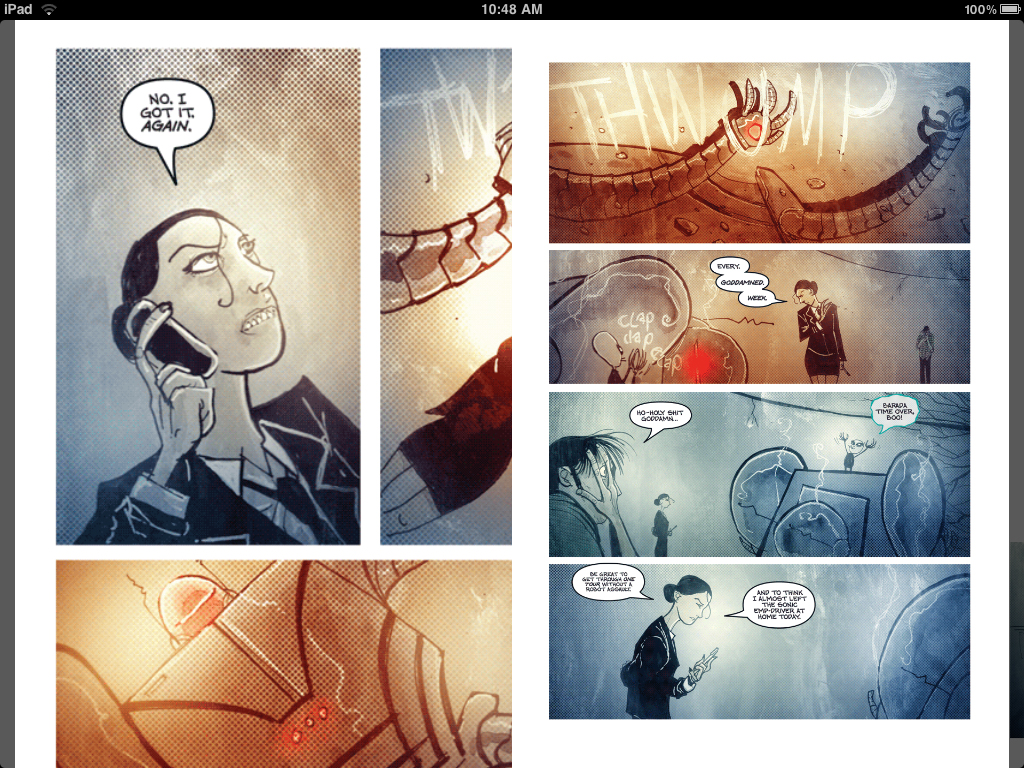
Again, in parallel with the other readers, the iVerse version has a lot more stuff than than the IDW version does. I also like the store layout more than comiXology. When horizontal, the publishers, many similar and duplicated by comiXology, are listed on the left, and the rest is laid out like the iTunes store, with coverflow, etc. Marvel is also featured in iVerse, along with IDW, BOOM!, Archie, and many more. They've also got lots of free samples at iVerse, so you can get to know how things work before spending a dime.

That's about the size of things at this point. We're still waiting for apps from other players, but it seems like the real winner of this game is going to be content. Whoever can get the most varied and desirable content will come out on top, unless some drastic improvement is made on the way comics are displayed. It seems like price is mostly fixed at $1-$2 per issue, depending on the publisher, so the competition is going to go another way.
Personally, I've read a lot of PDF comics on the iPad so far, and it was a wonderful way to get away from my desk. Since I'm used to reading digital so often, I can't really complain about LCD eyestrain. I stare at a monitor all day anyway, so it's not so bad. Your mileage may vary. There will be other devices in the future, but as far as I'm concerned, for my purposes, I'm happy with this one for now. Wait for more memory, a bigger screen, a camera, whatever. You might even be waiting for color e-ink, but I think it might be a long wait. I'll call this one a success, which is a good thing, because it was really late at night when I decided to pre-order my iPad, and I wasn't entirely lucid at the time.


I think Josh said just about everything about the ipad and the apps that I could have. Nice rundown of what’s available right now. The Good Reader pdf app is awesome btw.
Nice review man. Definitely got a bit of a better idea how comics are gonna work on this thing.
So basically, if I am reading this right and definitely tell me if I’m not, you’re saying that as a 1st generation device it’s good…..But there definitely needs to be some improvements and refinements. (As with any Apple product) Include the Apps or are you just saying it for the iPad in general?
I’m saying it’s a little heavy, and sure I’d like some more apps. But it’s pretty good for me.
How is it the Alex Robinson Memorial Breakfast Nook, if he’s not dead yet?
It’s only a matter of time.
So.. I’ve had an evening to edit this comment in my mind so I’ll try this again. 🙂 Nice review… and I completely agree that the device is far heavier than I expected it to be. It’s been the first thing I tell people when they ask about the device.
I’m with Neseman on this. GoodReader is my app of choice and I can’t wait for them to update things to allow for two page PDF viewing/reading. I lug my technical manuals around with me in PDF and other various books in PDF form. The iPad is far more readable and user friendly for this task than my laptop. Eye strain isn’t my concern. I’m in front of an LCD from the time I wake up until I sleep 20 hours later.
Until I can buy my weekly comics digitally, I’m not going to use the comic reader apps. The only instance I can see using the comic reader apps would be if they published hard to find/get comics or out of print trade paperbacks and whatnot. I’d happily buy an Alias TPB digitally since it’s been so hard to find Vol 1.
Thank you for the solid/detailed review. I’ve really been looking forward to reading a review written by someone I trust who will use the iPad in the same fashion I would. I’m tempted.
Thanks for the review Josh. Had the chance to play with one yesterday and it definitely felt nice. The weight of it definitely was noticeable. During long periods of use, does the back tend to get hot?
i agree with pretty much everything josh said. sure there are some things i’d like in a future release, but for now, i’m just really enjoying my ipad experience.
And what about ComicReader Mobi? This one is also compatible with PDF and seems dedicated to comics (which is not the case for GoodReader).
Solid. Sounds like this is going in the right direction. Thanks for your thoughts Josh.
Judging from one of those pictures, Conor took your iPad to see some Archie back issues.
Another question: Can you transfer the comics you buy on these different apps, to your computer? As a backup, not to read.
Because even with a 64GB iPad, there is no way I will loose some space with the comics I have already read, but I’m not gonna delete them if it means I have to buy them again in order to read the comics a second time…
the ipad is surprisingly heavy to me and the biggest "con" on my list. whether i’ts "right" or not, i’ve approached it like an ereader because if they want me to buy one, that’s what it’s going to have to replace and i can’t hold it like i can my kindle. even with the nice leather case, my kindle is lighter. i realize there’s a "duh" factor in there, because the ipad is so much more and requires the hardware to do so, but if i can’t hold it one handed and flip through things with my free hand, then i’ve got to set it down and lean over it or rest it in some other way, and that’s just not cool.
(so that this isn’t just about how heavy the device is) i flipped through the marvel app, too. i thought the store interface was pretty slick, but i’m with you on the panel-by-panel view. i don’t see the merit in that, especially for the first readthrough. like may of the bells and whistles in apple products and apps, it’s slick, but it’s not a selling point.
@Josh can you elaborate a bit on how the iPad reads in sunlight? Im a bit concerned because i really enjoy sitting out and reading comics on a nice summer day. Is it a crippling hinderence or is it still doable, just not ideal?
@Lameth At least with the Comixology and iVerse family of apps, if you delete a comic you can just redownload it for free.
It’s a big piece of glass, so sun reflects off it, making it hard to read.
@gobo: Is it linked to your account?
PDFs, especially if they didn’t come from legit sources, are really dangerous and a good way to malware on your PC or Mac.
I get mine from publishers, not pirates.
After the comic company get a handle on digital distribution and the iPad get updated, I will buy one. I want one now but I can wait until it’s more feasibile.
@Josh, not saying you but others on here who aren’t as scrupulous.
Yes yes I know I am am old man. Don’t get me wrong I still want one but I WANT my comics on paper to hold in my hand. I want a physical copy I can give my 10 year old son to read! I want a real bookshelf full of trades that I can look at. Has anyone looked at the dangers of increased costs to regular trades etc if this catches on ?
@aries principles or right and wrong have nothing to do with it
Its so funny to me how judgemental some of you can be of people that pirate information.
@Shallam – I’m curious what makes you think the cost of trades would increase, if digital were to take off the publishers would be making the money to pay the creators as well as money to offset the printing of the eventual trades off of those sales and any later hard copies released would essentially be all profit for them. This is assuming they adopt the model that I think most fans support where they buy their monthly issues digitally and then get trades of the things that they enjoy.
What "legit" comic sources sell PDF versions? I’m curious.
Thanks for the review. I had a chance to play with the Marvel app on a friends iPad and enjoyed it, but wasn’t blown away. Besides screen glare, which was annoying, I really enjoyed it. The biggest problem was really the content. There just wasn’t much there I was interested in or that I haven’t read before.
As much as I’d like it to be, it is not a replacement for paper yet. My friend who owns the iPad I was using made the comment that it was like buying a two dollar commercial for a book you’d go buy at the store later.
We have one computer in the house, and it’s upstairs. The iPad will keep me from running upstairs every time my wife is watching TV and says, "Who is that? Look them up on IMDB." I’m not sure that’s worth five hundred dollars just yet, but those stairs are pretty steep.
@Earwigg beyond preview comics that some folks get, you can buy them from reputable folks like Marvel through Amazon. Feel free to search "Amazing Spider-Man – The Last 20 Years"
@blulew the imdb app for the ipad is hella slick.
@Shallam trades will not be as big of an issue, the seperates issues are the item being replaced here. This will become an issue as soon as companies are going to make their new releases available digital at the same day as the issues would hit comic book shops across the world. It would save a lot of money in printing and distribution if the digital comic would catch on. Trades could still exist for the collectors out there, but even trades could eventually see the same treatment. Then again iTunes is the biggest music retailer in the US but CD’s are still pressed and sold in stores.
As for the iPad, I’m in the Netherlands so unless I pay premium on eBay I will not be able to get my hands on it until I find someone who is travelling to the US or when it hits our shores at the rumoured end of the month. Not that I am currently interested in the iPad, I think no flash is still a nono for this device and although I like the multitouch announced today I’m still on the fence if I want one. The whole comicbook/ereader thing would get me over probably. If new comics & my study books would be available ont he iPad and it is usable I will get one for sure. But this is in the hands of the software/comic book companies now, everything will depend on how these apps "grow up" and how these stores will grow in the future. The screen is fantastic, from what I know about the technology used it has one of the best viewing angles and color reproduction you can get in LCD tech, the only drawback is the sheet of glass which reflects and causes glare under direct light, however that is a problem you can fix with the right positioning :). I’ll keep an eye on the developments around the iPad and digital comics in general.
@Earwigg, I have DVDs Marvel did with a company called Gitcorp before launching their own digital initiative, and those contain 40-year runs of X-Men, Spider-Man, the FF, Captain America, and the Avengers. Probably the one way I stand a chance of finishing any of them before I die is if a device like the iPad makes it into (and then out of) my home.
I too am an old guy but I would dump paper in a minute. It’s the stories and characters I care about. But we’ve been debating digital vs paper for years. However, when it comes to the iPad, I’m one of those waiting for a second generation. I count on brave souls like Josh to hunt what’s good and what’s bad in the meantime.
As for no Flash, plenty of sites are switching to iPad friendly formats which is good for everyone in the long run (less battery drain for one), but I think there already app work arounds. I know one that lets you connect to your home computer, effectively making the iPad an interface device for your Mac or PC. Not the most green solution, but a start.
Can you transfer the comics *off* of the iPad in any way?
The reader I use for my digital comics is called Simple Comic. It is an absolutely fantastic viewing program. After trying several other programs (ex, Comical, etc.) I’d have to say Simple Comic is far and away the best….for all the reasons you’d expect – interface, customization for reading preference, stamina (does it crash or not), etc. I could go on.
Does Simple Comic work on the iPad? At this time I don’t think they’ve developed an app for it, but that should be just a matter of time. Though I believe it’s a Mac program only. Sorry PC dudes.
For now Simple Comic works extremely well for me on my iMac. Even though I’m not reading a ton of digital comics right now, this program came in mighty handy when I need to track things down I can’t find or aren’t available period, i.e. Miracleman
http://www.versiontracker.com/dyn/moreinfo/vt3/31442
@vadamowens. "Its so funny to me how judgemental some of you can be of people that pirate information."
Uh, yeah. It’s called stealing, no matter which way you to try to gloss over it with new media speak. You got something you didn’t pay for with recompense to those that created ow own the work.